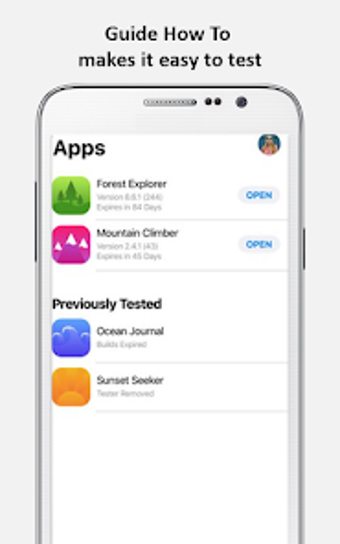Testflight: A Fast and Easy Testing Mobile Application
Testflight app is a free and fast testing mobile application available on Android. It allows developers to invite users to test their iOS, iPadOS, watchOS, and tvOS apps before releasing them to the App Store. With Testflight, testers can provide valuable feedback directly from the app by taking screenshots or reporting app crashes.
One of the main features of Testflight is the ability to create groups of testers and add the builds that need to be tested. Developers can also limit the number of testers joining the testing process using a public link. Additionally, Testflight allows developers to add both internal and external testers, organize them into groups, and assign specific groups to a build for testing.
Testflight supports testing of up to 100 apps and unlimited builds simultaneously. This feature enables developers to efficiently manage multiple testing projects. Moreover, developers can evaluate the bug priority and necessity to improve the functionality of their apps based on the feedback received from testers.
If you are a developer looking for a reliable testing mobile application, Testflight is a great choice. Download the Testflight app on your Android device and start testing apps today.
Please note: This is an unofficial app. We provide this information to keep you informed about the app. If you have any questions or suggestions, please leave a comment.